Replacing a fridge water filter is an essential task for maintaining clean, fresh-tasting water and ice. Many homeowners find themselves wondering how to replace fridge water filter components, especially when it comes to popular brands like Whirlpool. This simple maintenance procedure not only improves water quality but also helps to remove contaminants and extend the life of your refrigerator’s water dispenser and ice maker.
This step-by-step guide will walk you through the process of changing your refrigerator water filter. We’ll cover everything from locating the filter housing to installing a new filter and flushing the system. Whether you have a Whirlpool fridge or another brand, you’ll learn how to remove the water filter from your fridge, how often to replace it, and tips for maintaining optimal filter performance. By the end, you’ll be equipped with the knowledge to keep your fridge’s water clean and refreshing.
Locating Your Fridge Water Filter
Finding the water filter in a refrigerator can sometimes feel like a scavenger hunt. However, knowing where to look can make the process much simpler. The location of the filter varies depending on the brand and model of the refrigerator.
Common filter locations
Most refrigerators have their water filters placed in easily accessible areas. Here are some typical spots to check:
- Upper right corner: Many fridges, especially those with top freezers or French doors, have the filter in the upper right corner of the main compartment.
- Behind the kick plate: Some models, particularly side-by-side refrigerators, house the filter behind the grille at the bottom of the fridge.
- Inside the fridge: For certain models, the filter might be located inside the refrigerator compartment, often near the ceiling or between the produce drawers.
- Back of the fridge: Older models or those without built-in filters might have an inline filter attached to the water line at the back of the refrigerator.
If you’re having trouble locating the filter, consult your refrigerator’s user manual. It usually provides specific information about the filter’s location for your model.
How to identify your filter type
Once you’ve found the filter’s location, it’s crucial to identify the type of filter your fridge uses. This information is essential for purchasing the correct replacement. There are three main types of refrigerator water filters:
- Push-in filters: These are built into the appliance and fit into a compartment within the refrigerator. They’re typically easy to install and remove with a simple push or twist motion.
- Twist-in filters: As the name suggests, these filters are installed by twisting them into place. They’re often found in the upper right interior of the fridge and may have a push-button release or a twist release mechanism.
- Inline filters: These are external filters that attach to the water line at the back of the refrigerator. They’re more common in older models without built-in filtration systems.
To identify your specific filter type, look for any model numbers or part numbers on the current filter. This information is crucial when searching for a compatible replacement. If you can’t find this information on the filter itself, check your refrigerator’s user manual or the manufacturer’s website.
It’s important to note that using the correct filter type is crucial for maintaining your refrigerator’s performance and ensuring clean, fresh-tasting water. Avoid using generic or aftermarket filters, as they may not meet the same quality standards as those recommended by the manufacturer.
Remember, replacing your refrigerator’s water filter regularly is key to maintaining water quality and protecting your appliance’s water system. Most manufacturers recommend changing the filter every six months or after filtering about 200-300 gallons of water, depending on your water quality and usage.
Removing the Old Water Filter
Before replacing the fridge water filter, it’s crucial to turn off the water supply to the refrigerator. This step prevents water from spilling during the filter removal process.
Turning off water supply
To turn off the water supply, locate the shut-off valve. It’s typically found underneath the kitchen sink, connected to the cold water line. Look for a hose that leads to the refrigerator. The valve is usually inline with this hose. To shut off the water, turn the valve perpendicular to the direction of the line. This simple action stops the water flow to the refrigerator, making it safe to proceed with filter replacement.
Steps to remove different filter types
The process of removing the old water filter varies depending on the type of filter your refrigerator uses. Here are the steps for common filter types:
For twist-on filters:
- Locate the filter housing, usually in the upper right-hand corner inside the refrigerator or in the base grille.
- Open the filter compartment door.
- Turn the filter counterclockwise (to the left) about a quarter turn.
- Gently pull the filter straight out.
For push-in filters:
- Find the filter, often located in the upper right corner of the fridge interior.
- Press the eject button or push on the filter to release it from its housing.
- Pull the filter out at an angle.
For grille-mounted filters:
- Open the freezer door to access the base grille.
- Locate the filter cover on the left side of the grille.
- Push the eject button to release the filter.
- Pull the filter straight out.
If you encounter difficulty removing the filter, try these tips:
- Ensure you’re turning the filter in the correct direction (usually counterclockwise).
- For push-button filters, make sure you’re pressing the button all the way in.
- If the filter is stuck, place a cloth over the filter cap and use pliers to turn it gently.
- For extremely stubborn filters, you may need to remove the bottom grille for better access.
Remember, it’s crucial not to force the filter, as this could cause damage to the internal water system. If you’re still having trouble, consult your refrigerator’s user manual or consider seeking professional help.
Once you’ve successfully removed the old filter, dispose of it properly. Now you’re ready to install the new filter and enjoy fresh, clean water from your refrigerator once again.
Installing the New Water Filter
Preparing the new filter
Before installing the new refrigerator water filter, it’s crucial to properly prepare it. Start by removing the new filter from its packaging and inspecting it for any damage. Most filters come with protective coverings on the O-rings, which need to be removed before installation. Make sure the O-rings are still in place after removing the cover, as they are essential for creating a proper seal 1.
For some filter types, you may need to attach a filter cap to the new cartridge. Align the ridges on the cap with those on the filter and turn it clockwise to lock it into place 1. This step ensures that the filter will fit correctly into the housing.
Proper installation techniques
The installation process varies slightly depending on the type of filter your refrigerator uses. However, some general techniques apply to most models:
- Alignment: When inserting the new filter into the slot, pay attention to the direction. Many filters have an arrow that should point upward or to the left, depending on the model 1. This ensures that the filter is installed in the correct orientation for optimal performance.
- Gentle insertion: Don’t force the water filter into place. If it doesn’t slide in easily, rotate it until the notches align properly with the grooves in the housing 1. Forcing the filter can damage both the filter and the refrigerator’s internal components.
- Locking mechanism: For twist-in filters, insert the filter and turn it clockwise until it locks into place 1. Push-in filters typically require you to push until you hear a click or until the eject button pops back out 1.
- Secure closure: After installing the filter, make sure to close the filter door or compartment securely. You should hear a snap when it’s properly closed 1.
- First-time installation: If you’re installing a filter for the first time, you may find a cap inside the filter slot. Remove this cap by turning it counterclockwise and pulling it out before inserting the new filter 1.
Once the filter is securely in place, it’s essential to flush the system. Run about four gallons of water through the line to properly clean the new filter and remove any carbon particles or manufacturing debris 1 2. This step ensures that your water and ice will taste fresh and clean.
Remember, proper installation is crucial for maintaining water quality and protecting your refrigerator’s water system. If you encounter any difficulties during the installation process, consult your refrigerator’s user manual or consider seeking professional help to avoid damaging your appliance.
Flushing and Maintaining the New Filter
Flushing procedure
After installing a new refrigerator water filter, it’s crucial to flush the system properly. This process removes any loose carbon particles and manufacturing debris, ensuring clean and fresh-tasting water. To flush the new filter, follow these steps:
- Prepare a large container that fits comfortably in your refrigerator’s water dispenser.
- Place the container under the water spout and press the dispenser button to fill it.
- Discard the water into the sink or use it to water plants (the carbon bits won’t harm them).
- Repeat this process until you’ve run 3-5 gallons of water through the system 1.
It’s important to note that the first few glasses of water may appear cloudy or contain tiny black specks. This is normal and not harmful, but it can affect the taste of your water. For refrigerators without a water dispenser, discard the first two batches of ice, as carbon particles can get frozen in the ice cubes 1.
Resetting filter indicator
After replacing your fridge water filter, you may need to reset the filter indicator light manually. The process varies depending on your refrigerator model, but here are general steps:
- Locate the reset button, usually found on the control panel inside the fridge or on the exterior of the freezer door.
- Check the status light color. An orange light typically indicates the need for a reset.
- Press and hold the reset button for about three seconds until you hear a beep or chirp.
- Release the button once you hear the sound 2.
For specific instructions, consult your refrigerator’s user manual, as the process can differ between brands and models.
Ongoing maintenance tips
To keep your refrigerator water filter functioning optimally and maintain water quality, consider these maintenance tips:
- Replace the filter regularly: Change your filter every six months or according to the manufacturer’s recommendations 3.
- Clean the fridge and freezer: Regular cleaning helps prevent potential water supply contamination 3.
- Check the filter indicator light: Monitor the light regularly. A green light usually indicates proper function, while yellow or red suggests it’s time for a replacement 3.
- Use the water dispenser weekly: Regular use ensures a continual fresh water supply 4.
- Clean the water line occasionally: Before changing the filter, you may want to clean the water line by disconnecting it, flushing it with vinegar, and cleaning the dispenser nozzle with a vinegar-dipped toothbrush 5.
By following these maintenance tips and properly flushing your new filter, you can ensure that your refrigerator continues to provide clean, fresh-tasting water and ice. Remember, proper filter maintenance not only improves water quality but also helps protect your refrigerator’s water system and extend its lifespan.
Conclusion
Replacing a fridge water filter is a straightforward task that has a significant impact on the quality of your drinking water and ice. By following the steps outlined in this guide, you can easily maintain your refrigerator’s water system and ensure clean, fresh-tasting water for your household. Regular filter changes, typically every six months, are key to keeping your water pure and your appliance running smoothly.
Proper maintenance of your fridge water filter goes beyond just replacing it. To get the most out of your new filter, remember to flush the system thoroughly, reset the filter indicator, and follow ongoing maintenance tips. These simple steps will help extend the life of your filter and refrigerator, saving you money in the long run and providing peace of mind about the quality of your water. So, take charge of your fridge’s water filtration system and enjoy the benefits of clean, refreshing water right from your refrigerator.
FAQs
Q: How do I go about replacing the water filter in my refrigerator?
A: Replacing the water filter in your refrigerator involves several steps, including identifying the type of filter you need, turning off the water supply, releasing any pressure, removing the old filter, disposing of it safely, cleaning the filter housing, and installing a new filter.
Q: Can you describe the step-by-step process to change a water filter?
A: Yes, to change your water filter cartridge, follow these steps:
- Identify the type of water filter cartridge required for your refrigerator.
- Turn off the water supply to ensure safety and prevent leakage.
- Release any built-up pressure in the water line.
- Carefully remove the old cartridge from the filter housing.
- Properly dispose of the old cartridge.
- Clean the filter housing thoroughly before inserting a new filter.
- Install the new cartridge into the housing.
Q: Is it necessary to turn off the water supply when changing the fridge’s water filter?
A: No, it is not necessary to shut off the water supply when replacing the refrigerator’s water filter. You can change the filter without turning off the water.
Q: How much water should I flush out after installing a new fridge water filter?
A: After installing a new water filter in your fridge, it’s recommended to flush out three to five gallons of water. This helps to remove any impurities or contaminants from the new filter before you use the water or ice from the refrigerator.
References
[1] – https://www.whirlpool.com/blog/kitchen/water-filters.html[2] – https://www.whirlpool.com/blog/kitchen/water-filters.html
[3] – https://www.reddit.com/r/homeowners/comments/10r6mrn/is_the_fridges_water_filter_really_important_and/
[4] – https://www.pwd.org/faqs/do-i-really-need-change-out-my-refrigerator-filter-every-six-months-it-doesn%E2%80%99t-seem-cause-any
[5] – https://www.reddit.com/r/homeowners/comments/c7yux1/how_often_should_you_actually_replace_your/